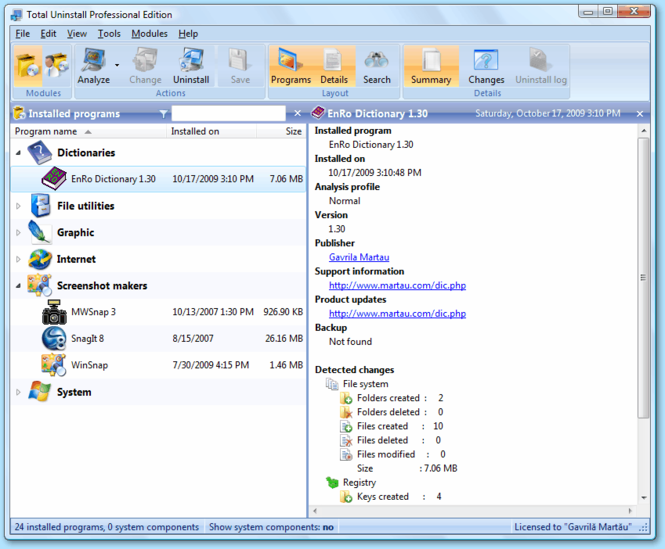Total Uninstall 7.3.1
Total Uninstall 7.3.1
Screenshots of Total Uninstall
Total Uninstall Editor's Review
Total Uninstall monitors the installation process of any of your programs. It saves a snapshot of your system before and after the installation. Then it compares the two snapshots to find the changes made by the installation process. These changes are displayed in the user interface of the program. All the changes are reversed when you use Total Uninstall to remove the program from your system.
Therefore, if you monitored the install process of certain software, you can use Total Uninstall to remove that software completely from your computer. It removes all the directories and files, as well as the registry keys and the Windows services created during installation.
Almost all the programs you install on your computer leave traces behind (in your operating system) when you decide to uninstall them. These "traces" (registry keys, files, folders, etc.) can slow down your system a lot. For example, registry keys can clutter your Windows registry, degrading system performance. I think this program is best suited for people who install and uninstall many programs.
Pluses: The user interface looks nice and is easy to use. An extra feature, which I personally like, is the fact that the program adds an entry to the right click menu for each file. This means that the monitoring of an application (installation) is very easy to start.
I monitored the installation of a program on my computer. That program had an evaluation period of 30 days. After the evaluation period was over, I uninstalled the program with Total Uninstall. Next, I re-installed the same program on my computer. It allowed me to evaluate the program for another 30 days. This is one of the best consequences of using a good uninstaller to remove programs from your computer.
Drawbacks / flaws:
In conclusion: Total Uninstall helps you keep your system in shape, by removing left over debris that remain on your computer, when you uninstall certain programs.
version reviewed: 5.2.0
Total Uninstall Publisher's Description
Total Uninstall can help you to monitor any changes that were made to your system during installation of a new software product and allow you to perform a complete uninstall without having to rely on the supplied uninstall program (which may leave files or changes behind).
To use it, you simply launch the installation program from the Total
Other Languages
Look for Similar Items by Category
Feedback
- If you need help or have a question, contact us
- Would you like to update this product info?
- Is there any feedback you would like to provide? Click here
Popular Downloads
-
 Macromedia Flash 8
8.0
Macromedia Flash 8
8.0
-
 Kundli
4.5
Kundli
4.5
-
 Grand Auto Adventure
1.0
Grand Auto Adventure
1.0
-
 Grand Theft Auto: Vice City
1.0
Grand Theft Auto: Vice City
1.0
-
 Cool Edit Pro
2.1.3097.0
Cool Edit Pro
2.1.3097.0
-
 Cheat Engine
6.8.1
Cheat Engine
6.8.1
-
 Hill Climb Racing
1.0
Hill Climb Racing
1.0
-
 Zuma Deluxe
1.0
Zuma Deluxe
1.0
-
 Vector on PC
1.0
Vector on PC
1.0
-
 Ulead Video Studio Plus
11
Ulead Video Studio Plus
11
-
 Tom VPN
2.2.8
Tom VPN
2.2.8
-
 Minecraft
1.10.2
Minecraft
1.10.2
-
 Grand Theft Auto IV Patch...
1.0.1.0
Grand Theft Auto IV Patch...
1.0.1.0
-
 AtomTime Pro
3.1d
AtomTime Pro
3.1d
-
 Netcut
2.1.4
Netcut
2.1.4
-
 Microsoft Office 2010
Service...
Microsoft Office 2010
Service...
-
 Windows XP Service Pack 3
Build...
Windows XP Service Pack 3
Build...
- Bluetooth Device (RFCOMM Protocol... 5.1.2600.2180
-
 Age of Empires
1.0
Age of Empires
1.0
-
 Euro Truck Simulator
1.3b
Euro Truck Simulator
1.3b